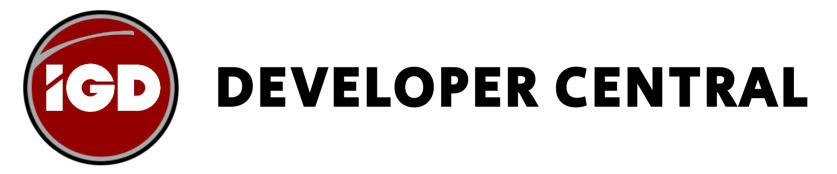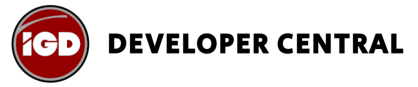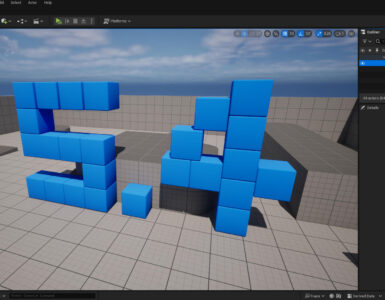Beautify 3 by Kronnect, stands out as a remarkable full-screen image post-processing effect that elevates image quality in real time, delivering scenes that are incredibly crisp and vivid. Building upon its unique image enhancement algorithm, this asset now includes 20 advanced, high-quality effects, each with unique options designed to make scenes even more immersive. What sets Beautify 3 apart is its meticulous engineering for performance; all effects are correctly integrated within the same render pass, ensuring superior efficiency without compromising quality.
This major upgrade from Beautify 2 introduces new antialiasing and cinematic bands effects, alongside numerous enhancements to existing features such as bloom, anamorphic flares, outline, chromatic aberration, and depth of field. Notably, Beautify 3 now supports Unity 2022 for both the built-in and Universal Render Pipeline (URP), while maintaining compatibility with Unity 2020 and 2021. This broad compatibility ensures that developers can seamlessly integrate Beautify 3 into a wide range of projects.
Enhanced Features and Performance
One of the standout additions is the new antialiasing effect integrated into the Image Enhancement section. This edge antialiasing filter adds an extra layer of polish to visuals and operates efficiently within the same render pass. For those requiring more robust solutions, Beautify offers a Super Sampling option and compatibility with third-party temporal antialiasing filters, although these may be more resource-intensive and could introduce artefacts like ghosting.
The introduction of the cinematic bands effect under the “Frame” option allows for greater creative expression. Users can choose between the classic “Border” style and the new “Cinematic Bands”, customising vertical or horizontal bars, including size and gradient falloff, to add a cinematic flair that enhances the storytelling aspect of their scenes.
A Valuable Asset for Developers
Beautify 3 not only improves image quality but also enriches the visual storytelling potential of projects. Its balance of performance optimisation and high-quality output makes it a valuable asset for developers aiming to create immersive and visually stunning scenes. The careful integration of multiple effects within a single render pass exemplifies a commitment to efficiency without sacrificing quality.
The continuous development and addition of new features reflect an understanding of the evolving needs of the Unity development community. By incorporating user feedback and staying up-to-date with the latest Unity versions, Beautify 3 demonstrates a dedication to providing a tool that is both powerful and user-friendly.
Built-in Pipeline Improvements
- Bloom Enhancements: Uncapped “Depth Attenuation” limits and improved stability in Best Performance mode ensure more natural and stable lighting effects. The “Conservative” threshold option provides a more realistic brightness threshold algorithm.
- Performance Optimisations: Faster dithering when depth-based effects are disabled and fractional values for downscale/supersampling offer developers finer control over performance and quality.
- New Options: Features like “Radial Offset” for Sun Flares and “Motion Restore Speed” improve motion sensibility and visual accuracy.
- Shader Flexibility: The “Automatic” command in Shader Options allows for quick toggling of shader features based on current Beautify settings, streamlining the workflow.
URP Version Enhancements
- Efficiency Improvements: The Direct Write to Camera option now leverages URP swap buffer architecture, saving a full-screen blit and ensuring compatibility with VR setups.
- Expanded Effects: New additions like the “Thermal Vision” effect and enhancements to chromatic aberration with a “Hue Shift” parameter offer more tools for creative visual effects.
- Depth of Field Upgrades: Improved foreground blur and bokeh effects, along with new “Min/Max” distance and “fallback” options, provide greater control over focus and depth in scenes.
- Customisation and Control: Options like “Camera Layer Mask” allow developers to specify which cameras render Beautify effects, enhancing flexibility in complex projects.
Ease of Use and Versatility
Implementing Beautify 3 is straightforward. By simply adding the image effect to the camera and selecting a preset, developers can instantly enhance their scenes. The asset supports both forward and deferred rendering paths, as well as linear and gamma colour spaces, making it versatile for various project requirements.
Beautify 3 offers three shader variants to cater to different performance needs:
- High-Quality Version: Ideal for projects where visual fidelity is paramount.
- Best Performance Version: Optimised for efficiency, suitable for projects where performance is critical.
- Basic Version: Includes essential effects like sharpen, colour adjustment, and dithering for projects requiring minimal enhancements.
We carried out some before and after comparisons using the built-in rendering pipeline on Unity and Beautify 3, with two of the projects that we are working on, here are the results with only a small number of settings and features used:
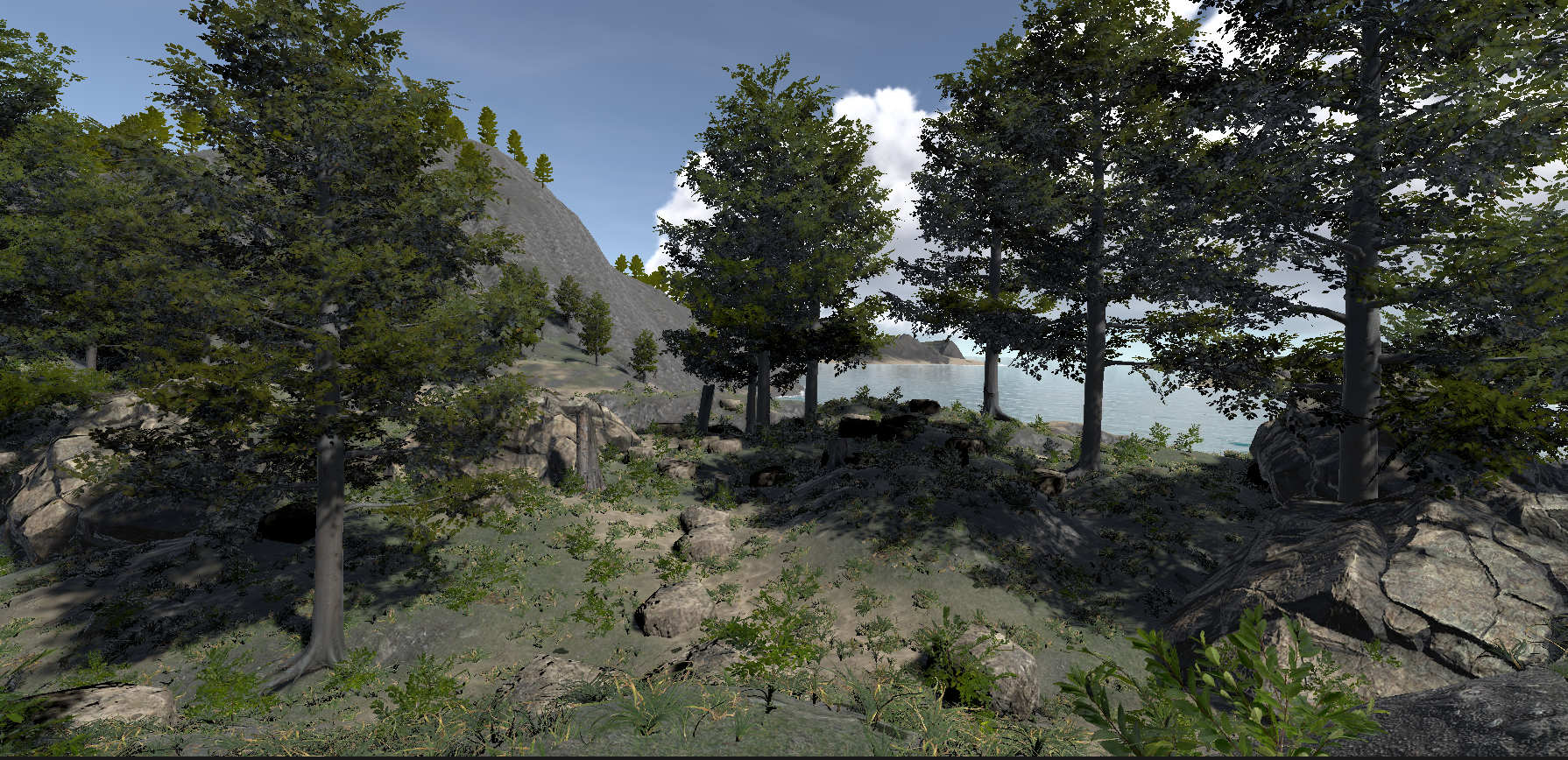

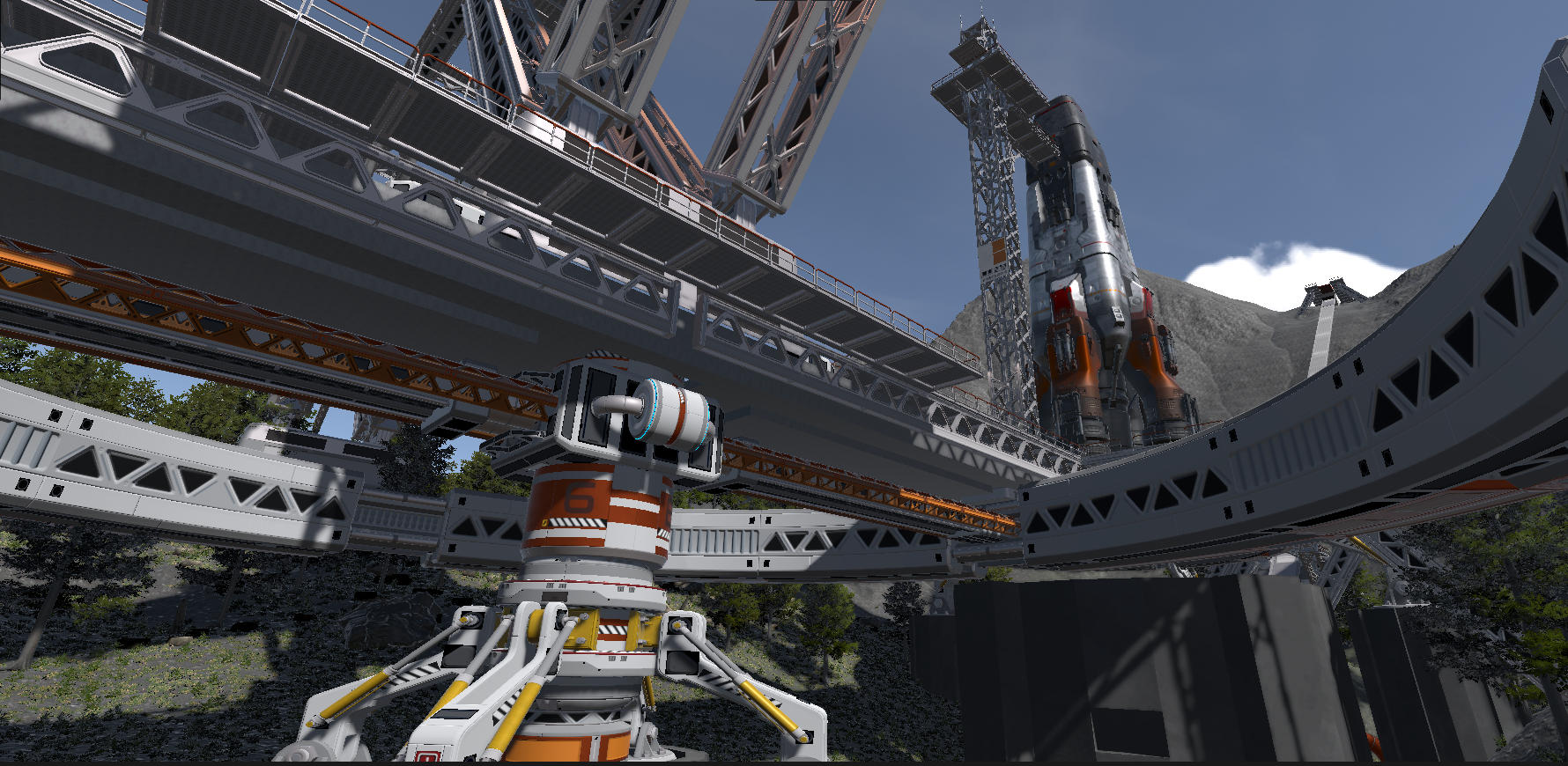
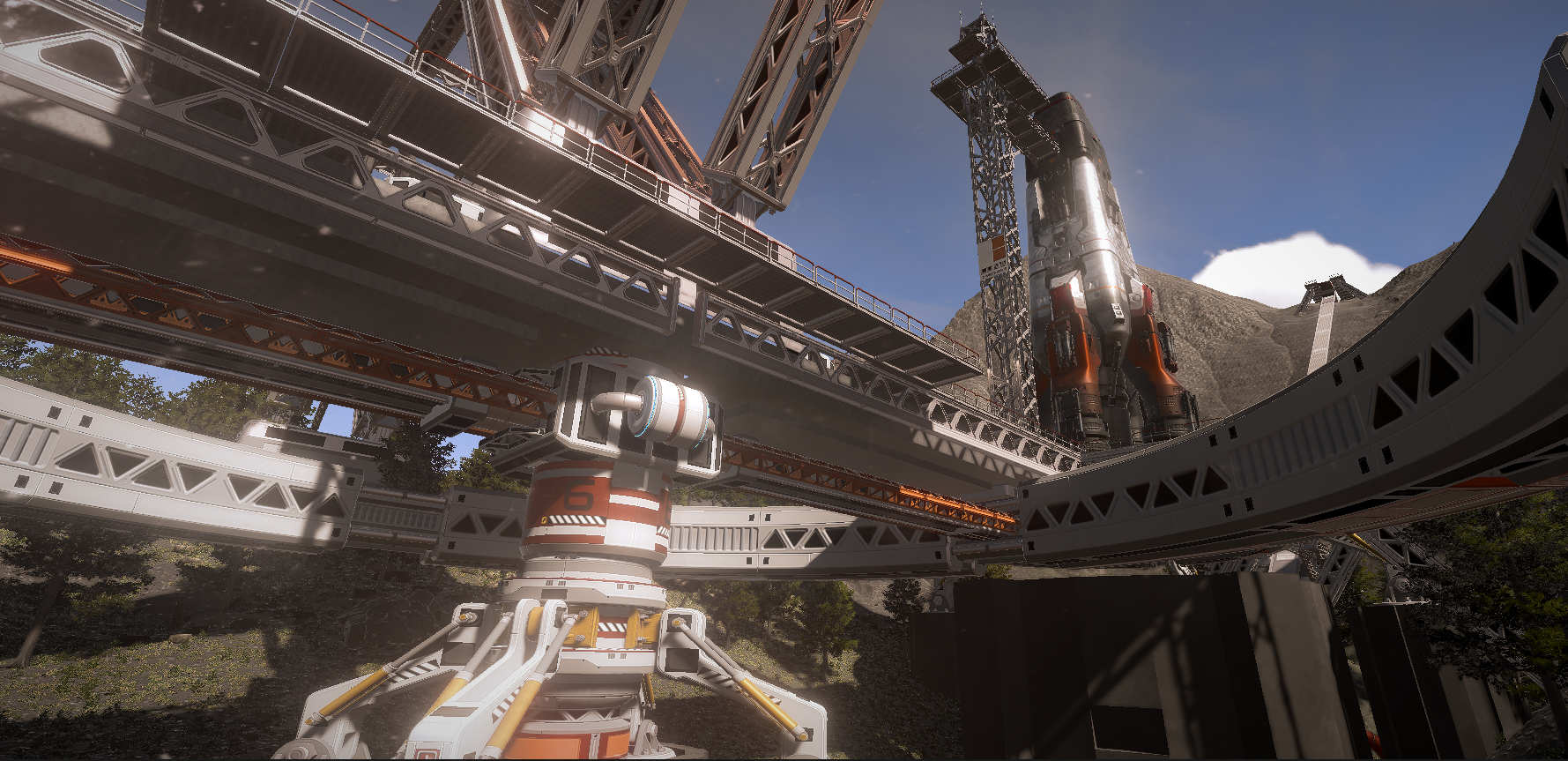
3D Models and terrains shown in this showcase are not included. We used a combination of Creepy Cat, CG Pitbull, Procedural Worlds and Nature Manufacture assets to create this environment.
Final Thoughts
For developers seeking to enhance their projects with high-quality visual effects while maintaining optimal performance, Beautify 3 offers a comprehensive solution. Its ease of use, combined with the depth of customisation and control, makes it suitable for both newcomers and seasoned professionals.
Find out more information on Beautify 3 in the Unity Asset Store
Visit the Kronnect website